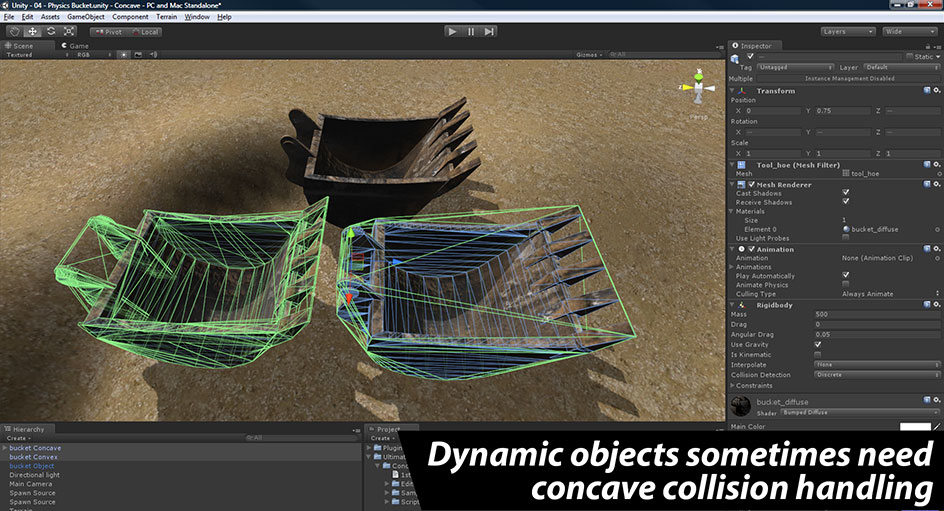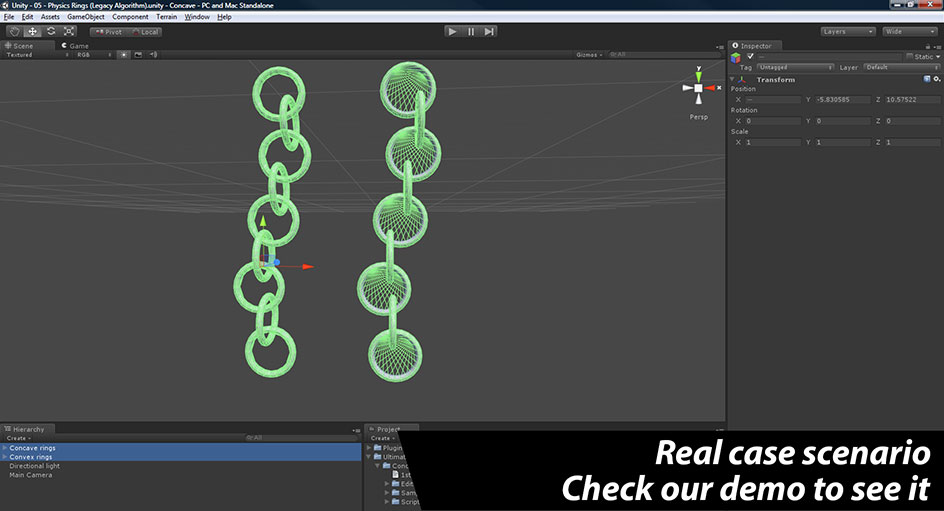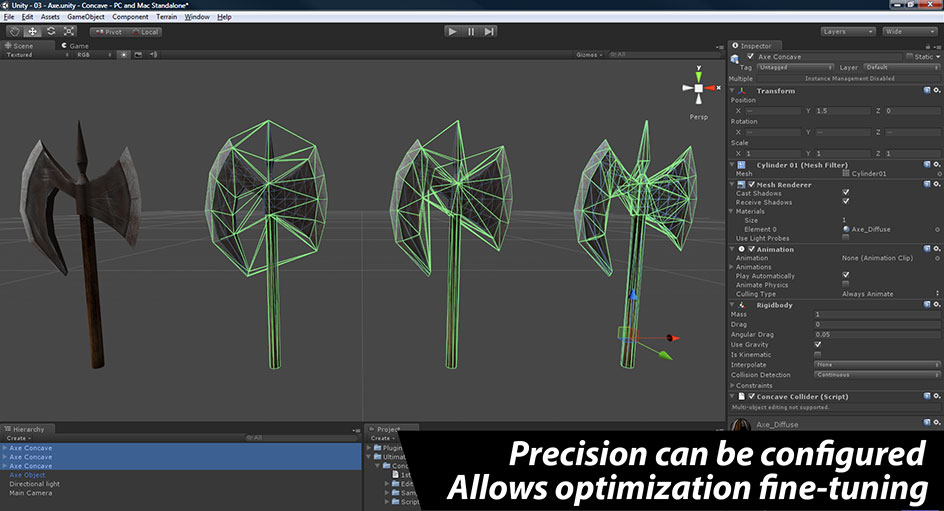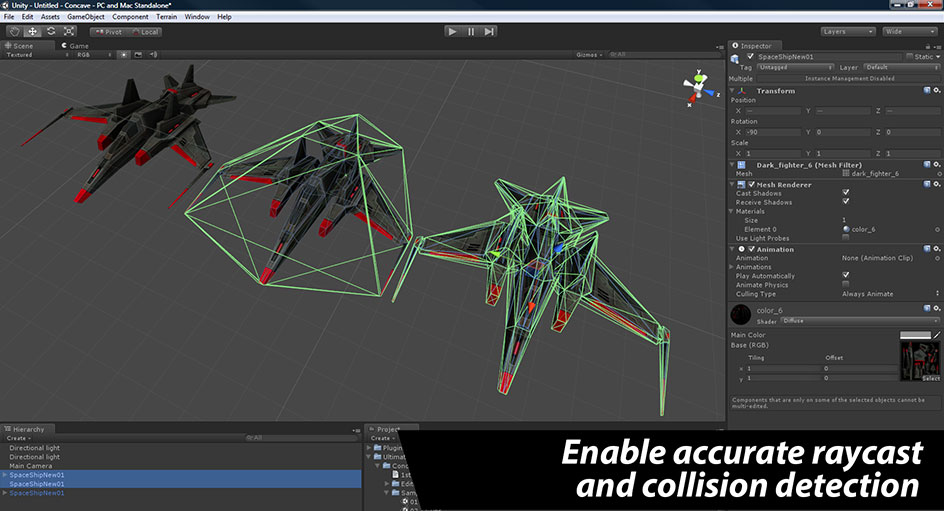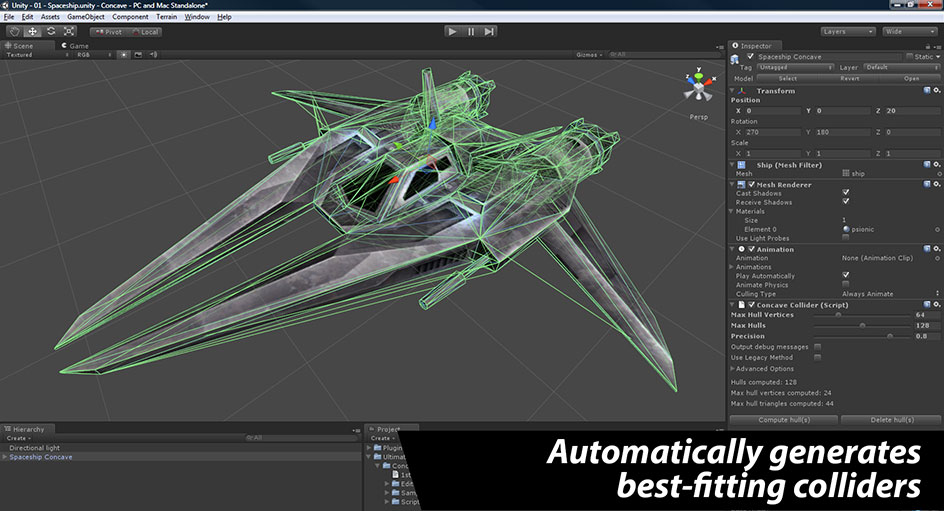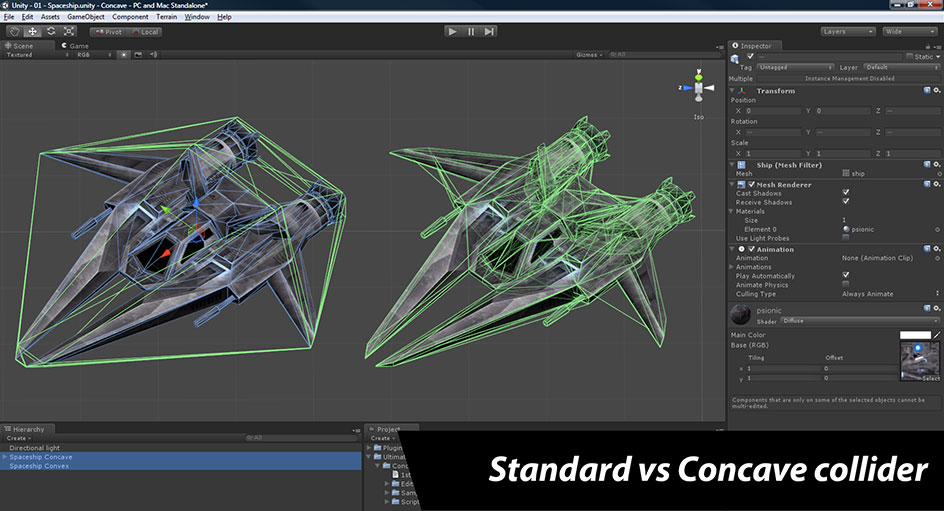The concave collider is a component for Unity3D that allows complex dynamic objects to interact with precise collisions.
In Unity3D two mesh colliders can't collide unless at least one of them is marked as convex, otherwise they would just go through each other. Most times this is a serious limitation, as usually the scenario already is non-convex. This means all other objects that interact with the scenario and with each other need to be marked as convex.
There are times when a convex collider is accurate enough for a given object, but many other times it is not and in order to overcome this we have to approximate its volume by grouping multiple convex colliders together (boxes, spheres, convex meshes...). Doing this process by hand takes a lot of time to get acceptable results. Unity3D documents this here under "compound colliders".
The concave collider component analyzes the object's mesh and automatically generates and assigns a set of convex meshes (hulls) to fit the object. This process is done only once at authoring time and takes just a few seconds.
Add the concave collider component to a gameobject and with just one click it will compute and assign the resulting set of colliders, it is that simple.
The output quality and complexity can be adjusted from the component itself, so it is possible to create a simple version for mobile devices or a more complex and accurate one when targeting a desktop configuration.
Requirements:
- Works on Unity 3.5, 4.x and 5.x
- Compatible with all platforms.